IntelliBuds with gesture controls
₹4,999
₹9,999
(MRP Inclusive of all taxes)
50% OFF
 12h 48m 56sleft
12h 48m 56sleftCheck delivery date
Overview
Specs
Review
FAQ
IntelliBuds
The Next Gen Audio
Specification
Country of origin : China
Marketed and Imported by: Nexxbase Marketing Pvt. Ltd, Khasra No-146/25/2/1, Jail Road Badshahpur, Gurugram Haryana-122101
Package Contains: 1 device, 1 charging cable, 1 user manual, warranty card
audio
battery charging
additional features
connectivity
physical specification
comfort
FAQs
about the product
Can I use the IntelliBuds as a single earbud while listening to music?
Yes, you can. Place one earbud inside the case and use the other one. Please note that both the earbuds would be connected to the phone.
Do IntelliBuds have a touch feature to change tracks?
Yes, they do. You can customise the UI as per your convenience through APP - NoiseFit Smart (Android only).
How is the calling?
IntelliBuds deliver a great call quality experience. They come with dedicated dual mics in each earbud to ensure you can hear everything clearly.
During calls is the audio available in both ears?
Yes, IntelliBuds support stereo mode during calls.
Does it announce caller name or number on incoming calls?
No, it doesn’t.
Can you use your voice to play/pause audio on your IntelliBuds?
Yes, the IntelliBuds comes with hot voice commands. You can control volume, play/pause audio, go to next/previous track, turn transparency mode on/off, accept/reject calls. You can activate voice commands through the APP.
What is the exact use of the case?
The case works as an on-the-go charging and holding case for the IntelliBuds.
Do IntelliBuds have noise cancellation mode?
Yes, IntelliBuds come with noise isolation and Environmental Noise Cancellation.
Do the IntelliBuds have Transparency Mode?
Yes, IntelliBuds come with Transparency Mode so that you can stay aware of your surroundings.
Can you control the IntelliBuds with gestures?
Yes, the IntelliBuds come with smart gesture controls. You can shake your head to reject a call and change to next track, nod to answer, head up/down to control volume. Gestures can be calibrated and activated through the APP.
What are the colour options?
IntelliBuds are available in 2 colours – Charcoal Black and Snow White.
compatibility
Are the IntelliBuds compatible with iPhones?
Yes, they are compatible with iPhones. Do not support APP with iPhone.
Are the IntelliBuds compatible with Android smartphones?
Yes, they are compatible with Android smartphones.
Can the IntelliBuds be connected to a laptop/computer?
Yes, they can be connected to the laptop/computer as long as the latter is equipped with BT connectivity provision. APP won’t be accessible in this case
Do the IntelliBuds instantly connect to your device?
Yes, with Hyper SyncTM you can instantly connect to your last used device as soon as you open the charging case lid.
Do they support BT 4.2?
IntelliBuds are best suited with BT v5.0. However, they also support smartphones with BT v4.2 as well.
What is the BT range from the phone?
The BT range is 10 meters without any obstacle.
Can I use Siri/Google Assistant?
Yes, you can use Siri & Google Assistant.
battery & charging
What is the battery backup?
The battery backup of the IntelliBuds is up to 9 hours on a single charge and backed with the charging case, they provide a total playtime of up to 36 hours.
How much time does it take to charge the IntelliBuds?
IntelliBuds take up to 110 minutes to fully charge.
Can the IntelliBuds be charged without putting them into the case?
No, they cannot be charged without the case.
What to do in case the charging case is not charging?
You can reach out to us on the following link - https://www.gonoise.com/pages/register-your-complaint
How do I check the IntelliBuds battery level?
You can check the battery level of the IntelliBuds on your smartphone. Go to the notification bar and look at the BT icon. The battery level is mentioned under it.
You can also check the battery status of the ear buds in APP. The IntelliBuds offer a voice prompt for the battery percentage when you take the ear buds out of the charging case.
Can I charge the IntelliBuds with my PC/laptop?
Yes, you can charge the IntelliBuds with your PC/laptop. It is advisable to use the charging cable provided with the device.
Do the IntelliBuds support fast charging?
Yes, the IntelliBuds come with InstachargeTM.
app (android only)
Is there app support for the IntelliBuds?
Yes, the name of the app is NoiseFit Smart (Android only).
Can you tune the audio on the IntelliBuds in the NoiseFit Smart app?
Yes, with Customisable EQ on the NoiseFit Smart app, you can tune audio to your personal setting.
Can you use the IntelliBuds as a shutter to take photos?
Yes, by activating remote selfie toggle on the NoiseFit Smart app, you can use the IntelliBuds as a shutter for taking photos.
Can you personalise the way you interact with the IntelliBuds?
Yes, by downloading the NoiseFit Smart app, you can personalise the UI and set your own action buttons.
getting started
How to turn the IntelliBuds on and off?
The IntelliBuds will turn on automatically on opening the charging case and turn off on placing them inside the charging case and closing the lid.
How to pair the IntelliBuds with your smartphone?
Before starting, make sure that the IntelliBuds are charged. Open the charging case. Turn on the BT on your device and open the BT menu. Now select Add device and from the list of devices, select Noise IntelliBuds. Your Noise IntelliBuds are now paired and ready to use. Noise IntelliBuds will automatically connect to the last paired device as soon as you open the case.
troubleshooting
Only one bud is working, what do I do?
Check if the non-working earbud is charged and connected to your device. Try to reset the IntelliBuds and connect them, if they still don’t work, please raise a support ticket at support.gonoise.in.
How to reset the IntelliBuds?
Before resetting, ensure that the IntelliBuds and the case are charged fully. On your paired devices, remove/delete the Noise IntelliBuds from the list of paired devices in the BT menu. Take out the IntelliBuds from the charging case. Touch and hold both the earbuds for 6 seconds. The double prompt sound indicates that the earbuds have been reset and are in pairing mode. Now place the IntelliBuds inside the charging case and close the lid. Repeat the pairing process.
Is single earbud available if one of them goes missing?
No, single earbuds are not available.
warranty registration
Is there a warranty for this product?
Yes, there is a 1-year manufacturing warranty from the date of delivery of the product.
Where do I register for the product warranty?
Please visit our official website to register for product warranty.
Disclaimer
Buy the Noise IntelliBuds online
Get ready for a richer and more intuitive listening experience by getting our first ever intelligent earbuds – the Noise IntelliBuds. Inspired by human behaviour, these next-generation earbuds let you interact with your daily audio in an all-new, futuristic way.
Why should you choose the Noise IntelliBuds?
Powered by Bragi OS, the Noise IntelliBuds let you personalise your UI so that you can interact with the earbuds the way you want to. Take hands-free living to the next level with the inclusion of hot voice commands and smart gesture controls. Manage your playlist and every incoming call with smart gesture controls. Hot voice commands let you navigate with the convenience of your voice. With up to 36 hours of total runtime, the earbuds also come with InstachargeTM which lets you power up for up to 9 hours in just 30 minutes of charging. Smart battery optimization helps conserve power so that you can use the IntelliBuds for a longer time. You can share songs or podcasts between two pair of IntelliBuds with the music sharing feature. Customised EQ modes let you tune your sound to your preference. Transparency mode ensures that you stay aware of your surroundings at all times. Hyper SyncTM lets you instantly connect to your last used device.
Shop online for the Noise IntelliBuds in India
Be part of the next generation in truly wireless technology by picking up your very own Noise IntelliBuds today.