Buds Aero
4.8 (5)
Up to 45 hours of Playtime, Instacharge
₹999
₹2,999
(MRP Inclusive of all taxes)
66% OFF
 11h 03m 57sleft
11h 03m 57sleftCheck delivery date
Overview
Specs
Review
FAQ
Specifications
Country of origin : China
Marketed and Imported by: Nexxbase Marketing Pvt. Ltd, Khasra No-146/25/2/1, Jail Road Badshahpur, Gurugram Haryana-122101
Package Contains: 1 device, 1 charging cable, 1 user manual, warranty card
audio
battery charging
additional features
connectivity
physical specification
comfort
FAQs
about the product
Can I use Buds Aero as a single earbud while listening to music?
Yes, you can. Place one earbud inside the case and use the other one.
Do Buds Aero have a touch feature to change tracks?
Yes, you can change tracks by tapping the earbuds. Triple tap on the left earbud to go to the previous track. Triple tap on the right earbud to go to the next track.
How is the calling?
Buds Aero delivers a great call-quality experience.
During calls is the audio available in both ears?
Yes, Buds Aero supports stereo mode during calls and music as well.
Does it announce the caller's name or number on incoming calls?
No, it doesn’t.
What is the exact use of the case?
The case works as a charging and holding case for Buds Aero on the go.
Do Buds Aero have a fast pairing option?
Buds Aero comes with Hyper Sync™ technology that allows them to pair with any device automatically upon opening the charging case.
Note: Buds Aero will automatically connect to the last paired devices as soon as the case is opened.
Are Buds Aero earbuds waterproof?
Buds Aero earbuds are IPX5 water resistant. However, the buds need to be completely dried before placing them back in the case to maintain their long life. It’s recommended not to put the buds in water or submerge it to avoid water damage.
What are the colour options?
Buds Aero are available in 2 colours – Charcoal black and Snow white
compatibility
Are Buds Aero compatible with iPhones?
Yes, they are compatible with iPhones.
Are Buds Aero compatible with Android smartphones?
Yes, they are compatible with Android smartphones.
Can Buds Aero be connected to a laptop/computer?
Yes, Buds Aero can be connected to the laptop/computer if the latter is equipped with BT connectivity provision.
Do they support BT v4.2?
Buds Aero are equipped with BT v5.3 and can support any BT device with BT version 5.3 or lower.
What is the BT range from the phone?
The BT range is 10 metres without any obstacles.
Can I use Siri/Google Assistant?
Yes, you can use Siri & Google Assistant.
battery & charging
What is the battery backup?
The battery backup of the earbuds is up to 7 hours at 70% volume and backed with the charging case, they provide a total playtime of up to 45 hours.
How much time does it take to charge Buds Aero?
The Buds Aero takes up to 60 minutes while the case takes up to 90 minutes to charge.
Can Buds Aero be charged without putting them into the charging case?
No, they cannot be charged without the charging Case
What to do in case the charging case is not charging?
You can reach out to us at the following link (https://www.gonoise.com/pages/register-your-complaint)
How do I check the Buds Aero battery level?
You can check the battery level of the Buds Aero earbuds on your smartphone. Go to the notification bar and look at the BT icon. The battery level is mentioned under it. You can also check the battery level of the charging case on the case. A blinking white LED on the charging case indicates charging while no LED indicates fully charged.
Can I charge Buds Aero with my PC/laptop?
Yes, you can charge the earbuds with your PC/laptop. Though it is advisable to use the charging cable provided with the device.
getting started
How to turn Buds Aero on and off?
The earbuds will turn on automatically when you open the charging case and will turn off when you place them inside the charging case and close the lid.
How to pair Buds Aero with your smartphone?
Before starting, make sure that the earbuds are charged. Open the charging case. Turn on BT on your device and open the BT menu. Now select ‘Add device’ and from the list of devices, select Noise Buds Aero. Your Noise Buds Aero earbuds are now paired and ready to use.
Note: Buds Aero will automatically connect to the last paired device as soon as you open the case.
troubleshooting
Only one bud is working, what do I do?
Check if the non-working earbud is charged and connected to your device. Try to reset the earbuds and connect them, if they still don’t work, please raise a support ticket at support.gonoise.in.
How to reset Buds Aero?
Before resetting, ensure that the earbuds and the case are charged fully. On your paired devices, remove/delete Noise Buds Aero from the list of paired devices in the BT menu. Take out the earbuds from the charging case. Long press both earbuds for 7 seconds. Red and white LEDs will start blinking on the buds, indicating that the buds have been reset. Place both the earbuds inside the charging case and repeat the pairing process.
Is a single earbud available if one of them goes missing?
No, single earbuds are not available.
warranty registration
Is there a warranty for this product?
Yes, there is a 1-year manufacturing warranty from the date of delivery of the product.
Where do I register for the product warranty?
Please follow the link to register for the warranty, https://www.gonoise.com/pages/warranty-registration.

Download User Manual
Get all the information you need for easy access to this product.
Buy the Buds Aero online
Experience clear and powerful audio in a stylish aesthetic by upgrading to the new Buds Aero.
Why should you choose the Buds Aero?
The new Buds Aero come with a ton of features that are designed to enhance your daily audio sessions. Whether you enjoy long conversations, daily gaming or tuning into a podcast; these earbuds have a lot to offer. With a total of playtime of up to 45 hours, the Buds Aero are made to last longer. When you need to power up quickly, InstachargeTM offers 120 mins of playtime in just 10 mins of charging. With a 13mm driver and HD audio support, the earbuds offer a dynamic audio experience across all your needs. Even gamers can enjoy lag-free gaming with a dedicated gaming mode and low latency up to 50ms. Daily chit-chats and important work calls can both be easily managed with the integration of Environmental Sound ReductionTM (ESRTM). Connecting to your previously paired device is easy with the addition of Hyper SyncTM technology. No need to worry about splashes, dust & moisture since the earbuds also come with an IPX5 rating.
Shop online for the Buds Aero in India
So what are you waiting for? Tune into audio that can enhance your style and power up your listening sessions - the new Buds Aero.